In case that your internet connection is slow, video streams are buffering or even there is complet outage in connection we would recommend you to check the service et the endpoint where the service is provided. It is necessary to check the quality of service at this endpoint. FuturNET cannot influence the quality of service on client's home / company network, this network is fully managed by client and in case of wrong setup or device failure the quality of service can be impacted.
The endpoint at the calbe service (in residental buildings) is the data socket / UTP cable with RJ45 connector
 |
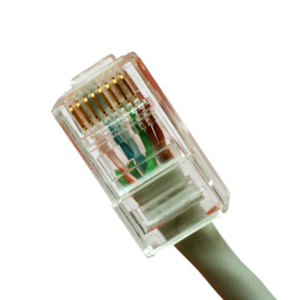 |
|
| Example of data socket | Example of UTP cable | |
The endpoint at the wireless service (family houses) is the LAN port of the PoE adaptor for the antenna
 |
| Example of the PoE adaptor |
Attention PC / router connect always to the LAN port, the PoE port serves for data + power transfer to the antenna, if you connect your PC / router to the PoE port you can damage your device.
To check the quality of service at the endpoint we recommend following steps:
- turn off your wifi card on your PC / laptop
- connect your PC / laptop via cable directly to the endpoint (data socket / LAN port on the PoE adaptor)
- if your PC / laptop network is set up to DHCP, the internet should work now
- check the internet connection - e.g. try to open www.google.com in your browser
- if you will get the page Unknown IP address (see below) than contact us and we will set up the access to the internet to check the quality of service
- now you can check the quality of service e.g. try some speedtest (www.speedtest.net, www.rychlost.cz etc.) or try to watch some video stream (www.youtube.com)
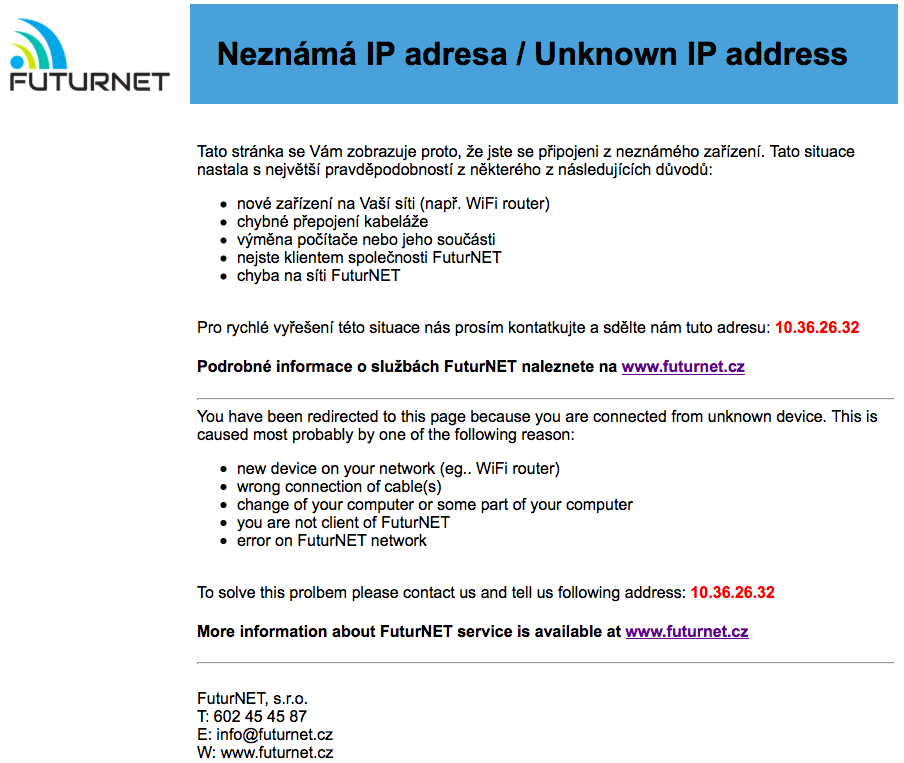 |
In case the quality of service (speed) is the same as stated in the Technical specification of the service, than most probably there is some problem on your home / company netowork. In this case we recommend to check following:
- check the connection of all cable, remove any cable loops (= both ends of the cable are connected to the same device)
- update the firmware on your devices
- update the network driver in your PC / laptop
- check the internet connection on some other device, if the internet connection does not work just on some device the problem is on this device (e.g. virus on PC, network card failure)
- if you are using wifi networks, check that there is no interference. We recommend to use any of WiFi scanners (e.g. http://www.slunecnice.cz/sw/wi-fi-scanner/)
- in case there are many 2,4 GHz WiFi networks, consider the option of switching to a 5 GHz WiFi, which has much better performance and higher interferrence immunity. However, it is necessary to check the support of 5 GHz on the clinet's devices
- on networks with many devices try to connect the devices one by one to the endpoint to find out which device causes the problem
- avoid to use wifi extenders or powerline adaptors. We have bad experiences with this technology
In case the problem on your network persists and you are not able to fix it you can contact us to arrange on site paid service. The support for client's home / company network is paid, because this infrastructure is fully managed by client. The service is for free just in case there is any device supplied by FuturNET and this device is under warranty.